*** You need to be logged in to My Account -> Post a Job to perform this action ***
The preview page is designed for you to recheck if all the required information is correct or if any edits are required.
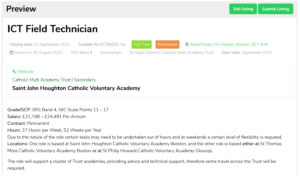
You have two options when in job preview mode, they are both on the top right hand side of your screen and are self-explanatory. Your choices are “Edit Listing” or “Submit Listing”.
